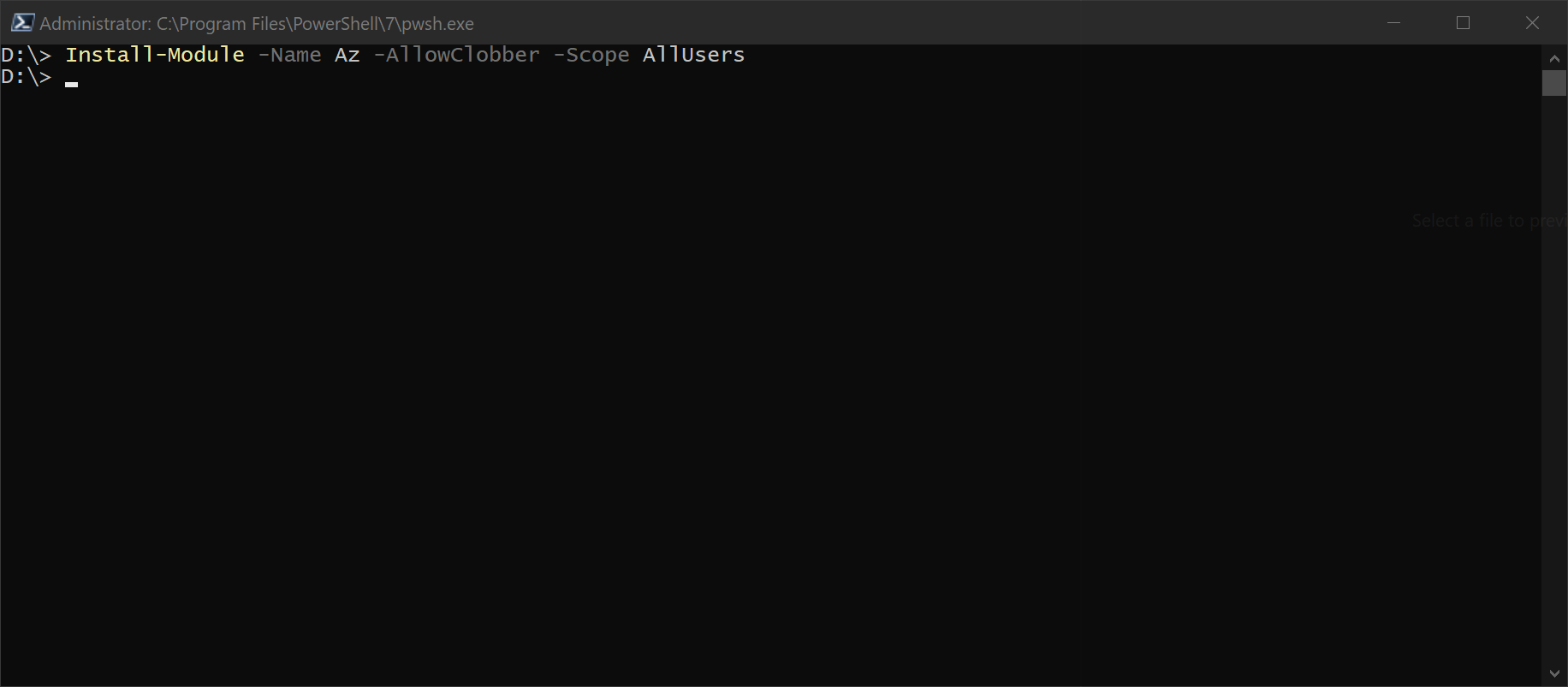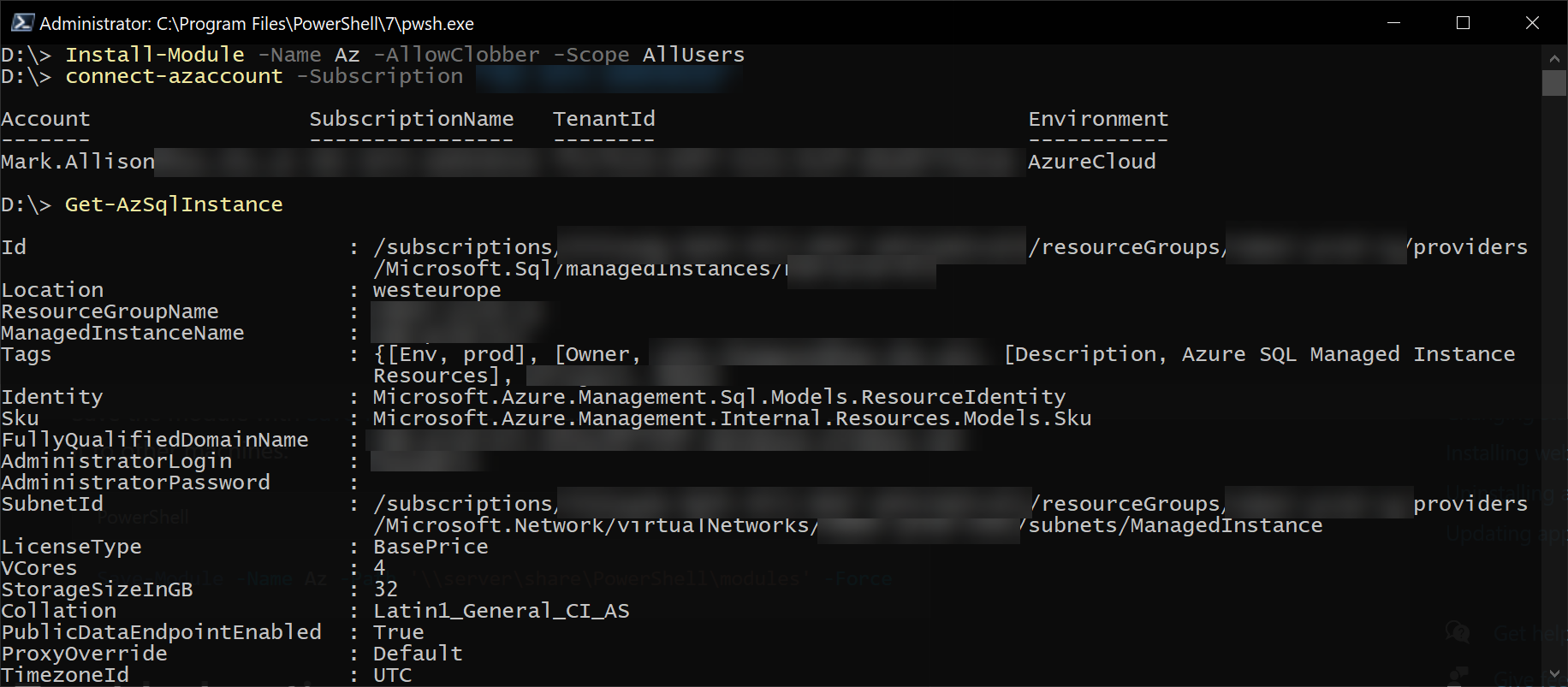Az.Sql Module won't load
Contents
Today, the Az.Sql module would not load on my machine when attempting to manually fail over a SQL Managed Instance with this error:
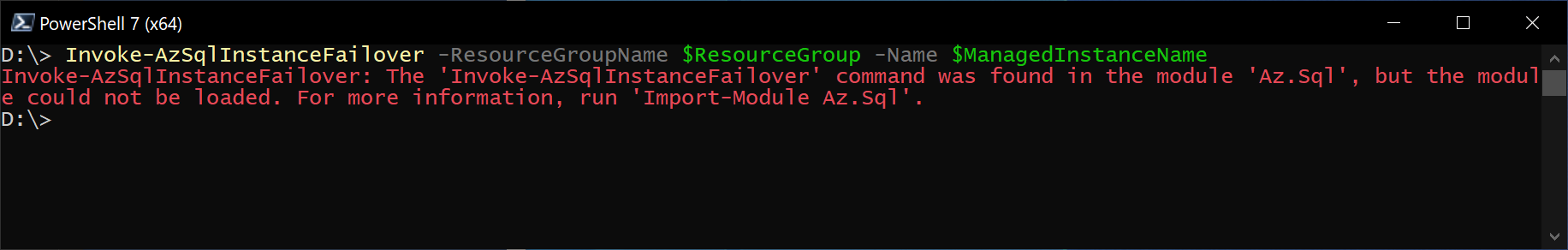
I followed the advice of the error message and tried to import the module to get further information.
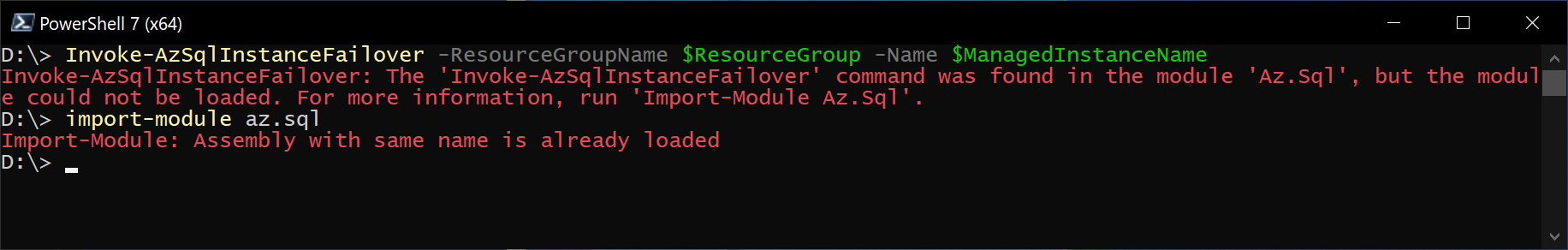
Hmmm 🤔
I decided to uninstall the Azure PowerShell from my machine using the Windows 10 Settings App. Looks like an old version.
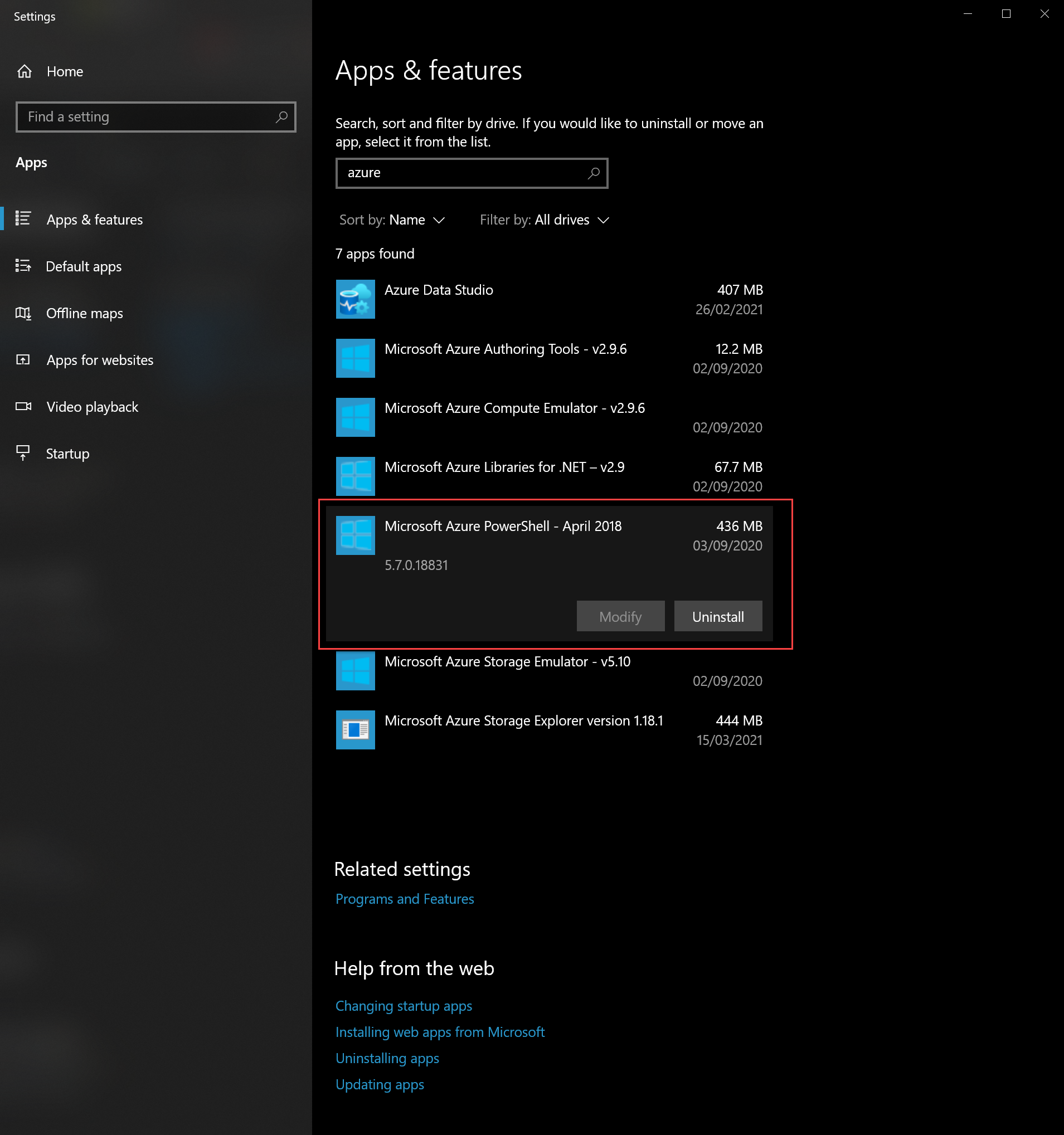
I then tried to reinstall the Az module using PowerShell but it still found an old version in my personal OneDrive\Documents folder.
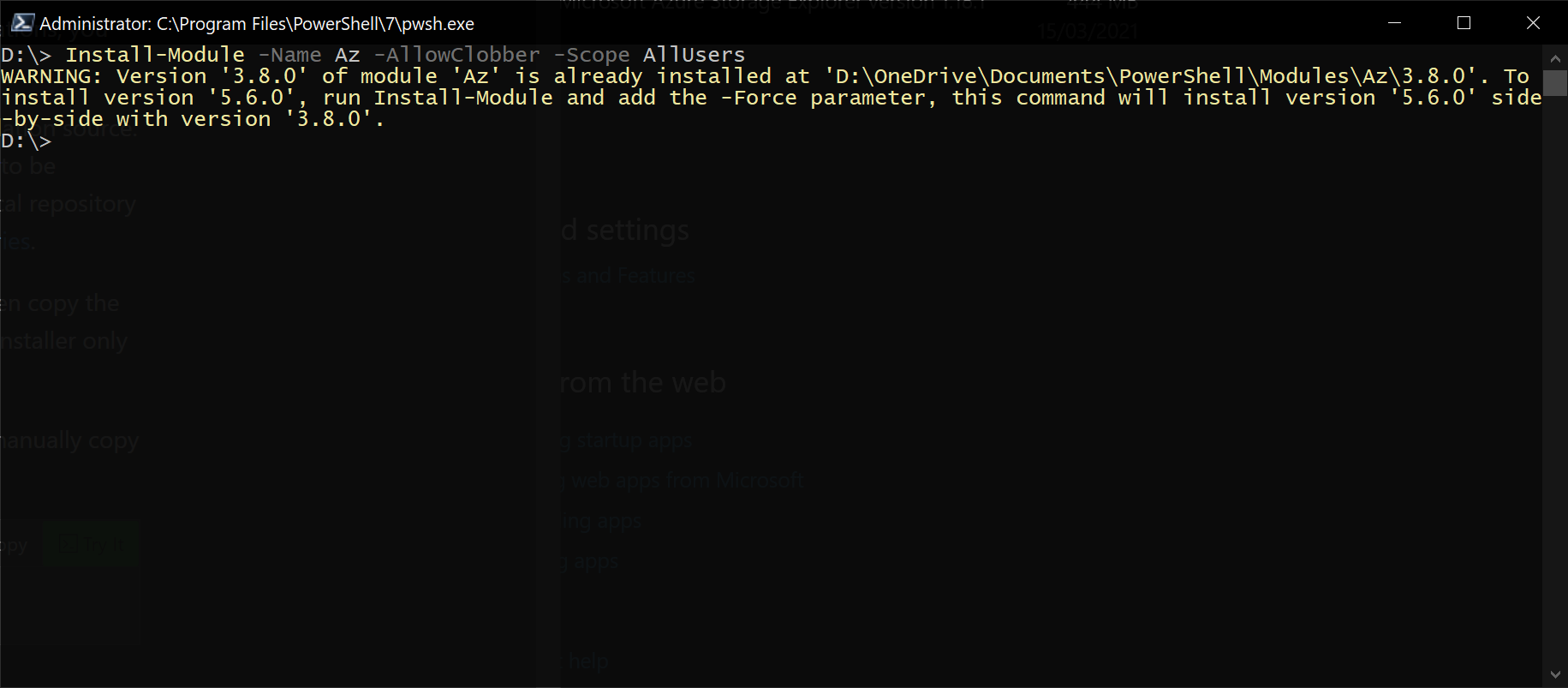
I went into Windows Explorer and deleted that, and then all was fine for the installation and the PowerShell cmdlets for Az.Sql worked fine again.