As a standard practise for IaaS and on-premises SQL Servers, I usually like to install Ola Hallengren’s maintenance scripts. Why invent the wheel when we already have a super-shiny one? These scripts include integrity checks, which run DBCC CHECKDB.
Is DBCC CHECKDB needed anymore?
It depends. 😉
It comes down to a cost/benefit analysis.
I have been working with Sql Managed Instances quite closely over the past couple of years and wondered whether DBCC CHECKDB needs to be run on these. The whole point of CHECKDB is to notify us that something is wrong but also to do something if the database becomes corrupt in some way. They are very IO intensive operations which can impact user queries on the server.
The good ol’ days
Back in the day when we had to install SQL Server from a pile of floppies, we installed SQL Server onto magnetic spinning disks.
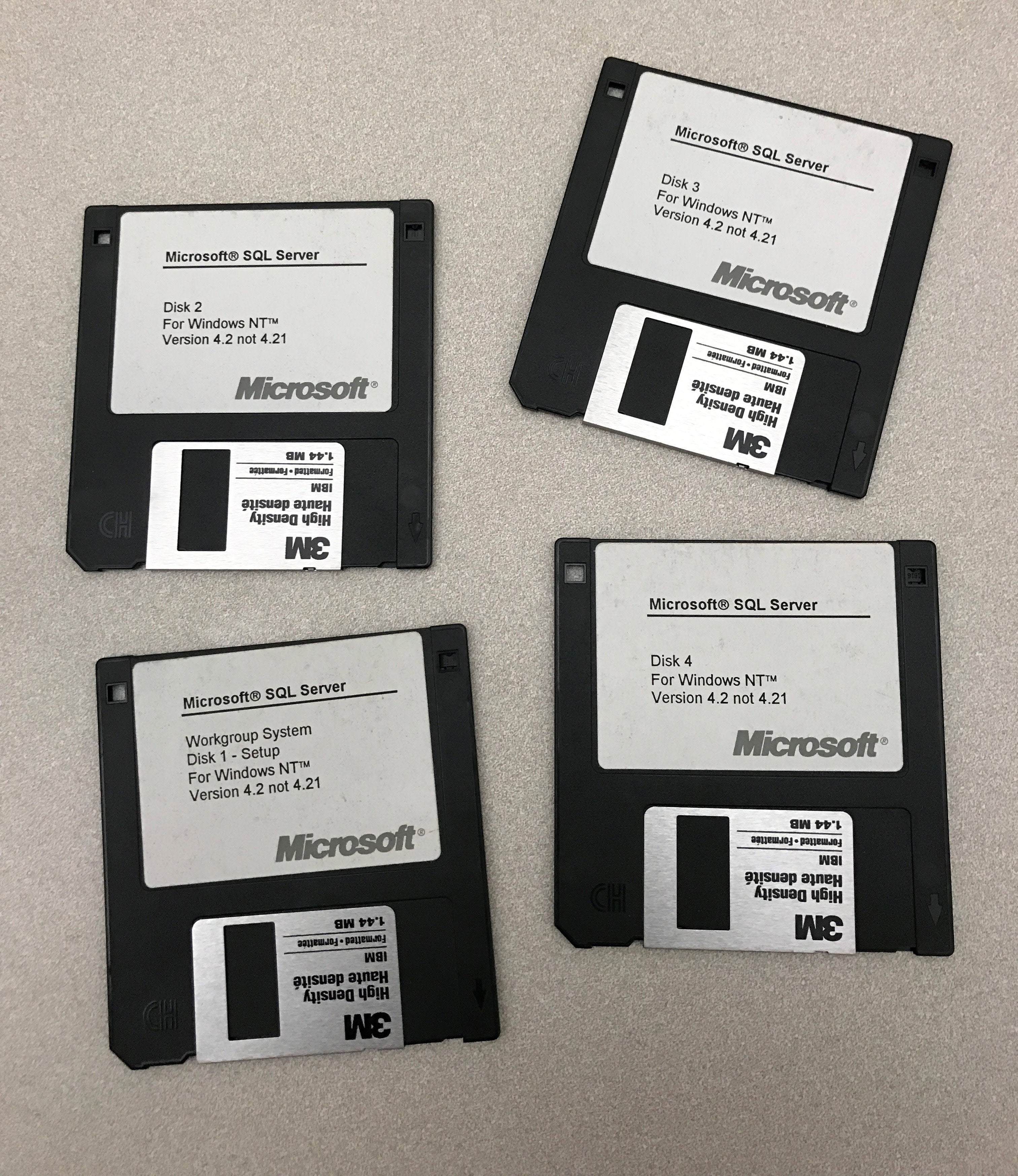
Modern SSDs aren’t fool-proof but they tend to be much more reliable than spinning disks. Years ago in large data centers, failure was a regular occurrence. It made sense back then to check the database for corruption and attempt to fix it.
Database sizes were relatively small compared to today so integrity checks didn’t take long to run.
On a modern SQL Server, it is common to see instances with 10s or 100s of TB on them backed by SSD storage, and probably in an Availability Group.
PaaS
Most general purpose relational databases in Azure are now running on Azure Sql Database or Azure Sql Managed Instances. The management of these databases is largely taken care of for you, so you are free to develop your app and not worry about boring stuff like backups and maintenance.
When running DBCC CHECKDB, if a repair is required, then the database needs to be in single-user mode. Azure Sql Database and SQLMI does not support single-user mode, so the repair cannot be done by a non-Microsoft person.
Recommendations
Azure Sql Database
- Remove your DBCC CHECKDB jobs. See this article from Microsoft distinguished engineer, Peter Carlin.
Azure Sql Managed Instance
The main reason for running it on a Managed Instance is to detect any errors, not really to fix them, so that a restore can be done.
- Use DBCC CHECKDB WITH PHYSICAL_ONLY for larger databases.
@PhysicalOnly = 'Y'in the Ola Hallengren job. - For smaller mission-critical databases use the full DBCC CHECKDB to make sure all logical structures are checked too.
In the rare event that errors are detected, initiate a RESTORE ASAP. Microsoft Support may also be able to help recover data.
Azure/AWS Cloud Sql VM and On-Premises SQL Server
Use DBCC CHECKDB WITH PHYSICAL_ONLY for larger DBs where the check process is interfering with your maintenance window. Continue to use DBCC CHECKDB for smaller databases where you have a comfortable period of low activity to run it.
References
https://azure.microsoft.com/en-gb/blog/data-integrity-in-azure-sql-database/
https://twitter.com/bobwardms/status/806885734087098368
https://docs.microsoft.com/en-us/sql/t-sql/database-console-commands/dbcc-checkdb-transact-sql
https://ola.hallengren.com/sql-server-integrity-check.html
https://www.brentozar.com/archive/2020/08/3-ways-to-run-dbcc-checkdb-faster/